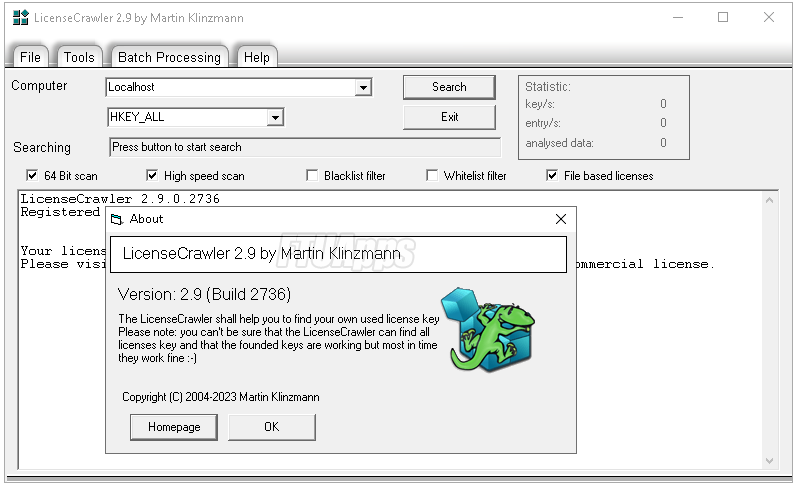LicenseCrawler v2.9.2736 Multilingual +Fix [moderator]
Seeders : 1 Leechers : 1
| Torrent Hash : | 3384477712249EC8B8DD2D32C9C51103ED86998B |
| Torrent Added : | 1 Year+ by moderator in Applications - Windows |
| Torrent Size : | 29.36 MB |
LicenseCrawler v2.9.2736 Multilingual +Fix [moderator]
Fast And Direct Download Safely And Anonymously!
Fast And Direct Download Safely And Anonymously!
Note :
Please Update (Trackers Info) Before Start "LicenseCrawler v2.9.2736 Multilingual +Fix [moderator]" Torrent Downloading to See Updated Seeders And Leechers for Batter Torrent Download Speed.Trackers List
| Tracker Name | Last Check | Status | Seeders | Leechers |
|---|---|---|---|---|
| http://tracker.opentrackr.org:1337/announce | 1 Year+ | success | 1 | 1 |
| udp://exodus.desync.com:6969/announce | 1 Year+ | success | 0 | 0 |
| udp://tracker.tiny-vps.com:6969/announce | 1 Year+ | success | 0 | 0 |
| udp://open.stealth.si:80/announce | 1 Year+ | success | 0 | 0 |
| udp://tracker.torrent.eu.org:451/announce | 1 Year+ | success | 0 | 0 |
Torrent File Content (9 files)
LicenseCrawler v2.9.2736 Multilingual +Fix [moderator]
Fix.exe -
Fix.exe -
6.44 MB
_____padding_file_0_if you see this file, please update to BitComet 0.85 or above____ -
59.52 KB
Installation guide.txt -
294 bytes
_____padding_file_1_if you see this file, please update to BitComet 0.85 or above____ -
63.71 KB
LicenseCrawler.setup.exe -
16.21 MB
_____padding_file_2_if you see this file, please update to BitComet 0.85 or above____ -
43.74 KB
Read me.txt -
27 bytes
_____padding_file_3_if you see this file, please update to BitComet 0.85 or above____ -
63.97 KB
gFix.exe.exe -
6.48 MB
Description
Scan the Windows Registry for Windows product keys and other serial numbers and licenses by using this straightforward software solution. LicenseCrawler is application which lets you scan your computer or others remotely for purchased and registered software programs. It can be handled by users of any skill level.
Since installation is not required, you can store LicenseCrawler on a USB flash drive, external drive or similar storage unit, save it to any computer and run it.
Alternatively, you can simply drop the app's files on any location of the hard drive. The most important factor is that the Windows Registry does not receive new entries, and no leftover files can be found on the hard drive after program removal. Plus, you can carry LicenseCrawler in your pocket whenever you're on the go.
The interface of the tool is common and user-friendly; you can get started by selecting a computer to search in, together with the Registry category. After a brief scanning session, you can find out the product ID, type and name, owner and serial number for each entry, aside from the scan date and time. These details can be exported to a plain text document (TXT), encrypted or not.
Furthermore, you can create a whitelist or blacklist, disable high speed scanning if you want to spare your computer's resources, enable a 64-bit scan, as well as scan multiple computers at the same time by inserting a TXT file from the hard drive.
Additional tools of LicenseCrawler let you encode or decode Base64, translate ASCII into decimal or hexadecimal, calculate MD5 or SHA2 checksums, as well as to check an Adobe key. Furthermore, you can save the configuration settings for further use, switch to a different language for the UI, and view log details.
The program has a good response time, swiftly completes a scan job, and uses a moderate quantity of CPU and system memory. It didn't cause us any trouble during our tests, such as making Windows hang, crash or pop up error notifications. All in all, LicenseCrawler is a reliable tool for finding out product licenses on a computer.
Is this software safe : Yes! It is in our own interest to keep the software clean. The LicenseCrawler has been tested by many software distribution teams against viruses, spyware, adware, trojan, backdoors and was found to be 100% clean. Nobody is so stupid to write bad software and leave the address in the contact form for the police.
Related torrents
| Torrent Name | Added | Size | Seed | Leech | Health |
|---|---|---|---|---|---|
| 1 Year+ - in Applications | 22.94 MB | 0 | 0 | ||
| 1 Year+ - in Applications | 43.01 MB | 1,284 | 1,287 | ||
| 1 Year+ - in Applications | 30.41 MB | 0 | 0 | ||
| 1 Year+ - in Applications | 6.47 MB | 1,877 | 1,255 | ||
| 1 Year+ - in Applications | 4.48 MB | 1 | 0 |
Note :
Feel free to post any comments about this torrent, including links to Subtitle, samples, screenshots, or any other relevant information. Watch LicenseCrawler v2.9.2736 Multilingual +Fix [moderator] Full Movie Online Free, Like 123Movies, FMovies, Putlocker, Netflix or Direct Download Torrent LicenseCrawler v2.9.2736 Multilingual +Fix [moderator] via Magnet Download Link.Comments (0 Comments)
Please login or create a FREE account to post comments